Adding Entities
Adding an Entity allows you to search on a specific area of the patient's record, for example, add the entity of Weight, then using selections, find patients with a BMI over 30, recorded in the last year.
To select and add an Entity:
- From the Search: New Search screen, select Add Entity.
- The Select from Group screen displays, this lists all the types of clinical and registration data in hierarchical categories:
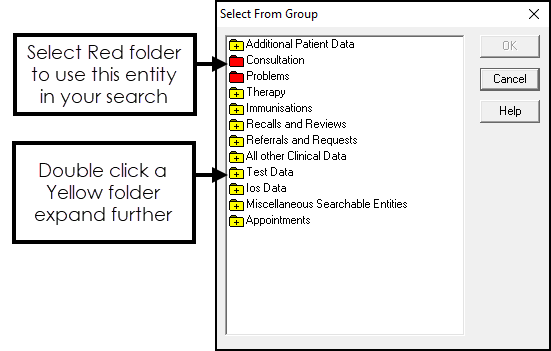
- Double click a Yellow
 folder to expand the category, or double click a Red
folder to expand the category, or double click a Red  folder or file to select, for example, to find weight, select the Clinical Data
folder or file to select, for example, to find weight, select the Clinical Data  folder, followed by Examination Findings
folder, followed by Examination Findings  , then double click Weight
, then double click Weight  to select.
to select.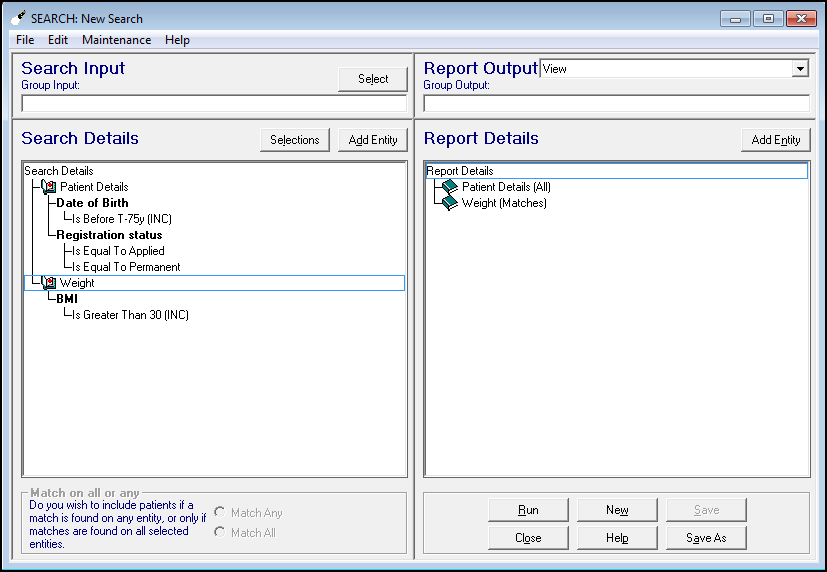
The entity displays in Search Details.
Note - The same entity automatically displays under Report Details, see Report Details for details. - Select the entity in the Search Details, in this example Weight and Selections becomes active.
- Select Selections and the Criteria Select screen displays.
- Choose the criteria you wish to apply to the search and select BMI followed by Add New:

- As BMI is a numeric value the following options are available:
- Equals
- Not Equals
- Range
- Less
- Greater
To find patients with a BMI over 30, select the Greater option, enter 30, and select OK.
 See Number and Date Based Criteria and Text Based Criteria for details.
See Number and Date Based Criteria and Text Based Criteria for details. - Add additional criteria, for example, date of event, to find BMIs recorded within a specific time scale. Select Date of Event - Add New, select After and enter a date, or T-1y to look for BMIs in the last year:
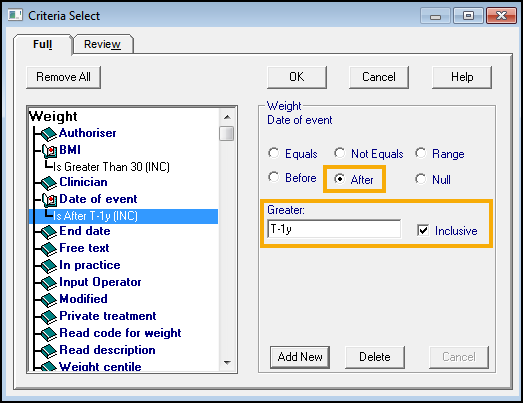
-
Select OKand the search refreshes and displays the new criteria:

- Change the Report Output if required.
- Select Run to generate the search.
You can also run combination searches with additional entities. Simply press Add Entity to incorporate additional entities, the options setting can be used to exclude patients, for example, select asthma patients and exclude patients on inhaled steroids.
All Other Clinical Data Entity
This finds all entries except problems, consultations, referrals, recalls, therapy, immunisations, and test results.